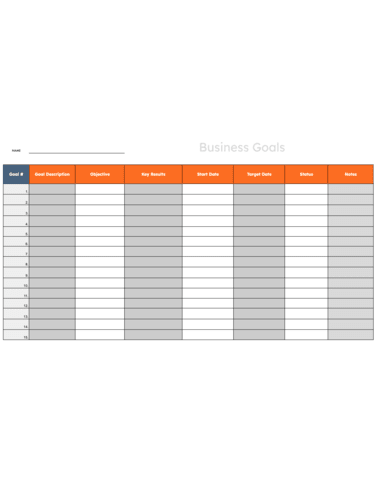Business Goal-Setting for Excel, Google Sheets
Download Free Template
Available for Excel & Google Sheets
Your download is available!
Click to download your document template in the format you need.
Your download is ready!
Download Business Goal-Setting for Excel & Google Sheets or email it to yourself later.
Download Business Goal-Setting for Excel & Google Sheets.
Looking for more free features?
Create a free Hubspot AccountEffortlessly integrate your data, teams, and customers on one AI-powered platform that scales with your business.
Plus, you've unlocked access to 136 hand-built business templates!
Plus, you've unlocked access to our full collection of 136 hand-built business templates!
Browse all templatesTemplate Highlights
- Add a summary of the primary goals your business aims to achieve, both short-term and long-term.
- Break down your goals into achievable milestones.
- Customize the template with your own branding and logo.
- Download it as an Excel document or in Google Sheets.
- Print it so you can keep tabs on your business goals.
What is goal setting?
Goal setting refers to the process of creating an action plan for guiding your organization toward success. It helps align the efforts of all team members with the company's overall business strategy.
Importance of goal setting
Goal setting is critical to success for organizations, as it shapes the overall strategic approach of the entire entity. Instead of dealing with disjointed plans across different teams, your business brings everyone in the loop by setting organizational goals.
Plus, you can expect several organization-wide benefits:
- Higher motivation: A 2023 Microsoft report found that 50% of employees get motivation and an improved sense of purpose from clear goals. So, you can start off on the right foot by sharing your company objectives with your team via goal setting.
- Easier performance tracking: You can tie goals to key performance indicators (KPIs) and other performance-related metrics to measure the organization's performance over time.
- Efficient resource usage: Goal setting lets you divide your long-term plans into small milestones with deadlines and key results. As a result, you can allocate in-house resources much more efficiently.
Best tips for setting business goals
Setting clear business goals is essential to your organization’s success. Here are some of the best tips to help you set clear and achievable business goals:
- Make your goals SMART: Opt for Specific, Measurable, Achievable, Relevant, and Time-bound (SMART) goals. For example, instead of “increase our monthly sales revenue,” go for “increase the monthly sales revenue of Product A by 8.3% within the next three months.”
- Use a goal-setting template: Rather than creating a goal-setting document from scratch, rely on online templates for ease of use — HubSpot’s free goal-setting template is available for both Microsoft Excel and Google Sheets.
- Break down larger goals: Divide extensive, long-term goals into smaller, manageable tasks. As a result, you’ll have an easier time assigning tasks and more opportunities to adjust if necessary.
Frequently Asked Questions
Business goals are the targets a company wants to achieve in a set period. You can split these goals into short-term and long-term objectives.
For example, you can plan to hire 12 customer service reps before the year ends (short-term) or increase employee satisfaction by 30% in five years (long-term).
You can employ the 5 R's for effective goal setting. The 5 R’s of goal setting are relevant, realistic, results-oriented, resourced, and reviewed. And if your goals tick off these 5 R’s, you can attain the results you need to drive your organization toward success.
Here are some key components to include in your template:
- Specific goals: What exactly does your business want to achieve?
- Measurable targets: How will your company know it's achieving its goals?
- Time frame: When do you want to achieve these goals?
- Responsibilities: Who will do what? Highlight the teams in charge of different parts of the plan.
- Monitoring: How will you keep an eye on progress?
- Collaboration tools: If different teams are working on the same targets, they need tools to help them collaborate.
HubSpot’s free goal-setting template for Microsoft Excel and Google Sheets is 100% free and fully editable. You can make it your own by populating it with your organizational data.
To create a goal-setting plan, download HubSpot’s free goal-setting template. After that, enter your organizational data in the template to define your goals, objectives, results, and respective timelines.
You can also customize the template with your brand's colors and logo.
Get this template for free!